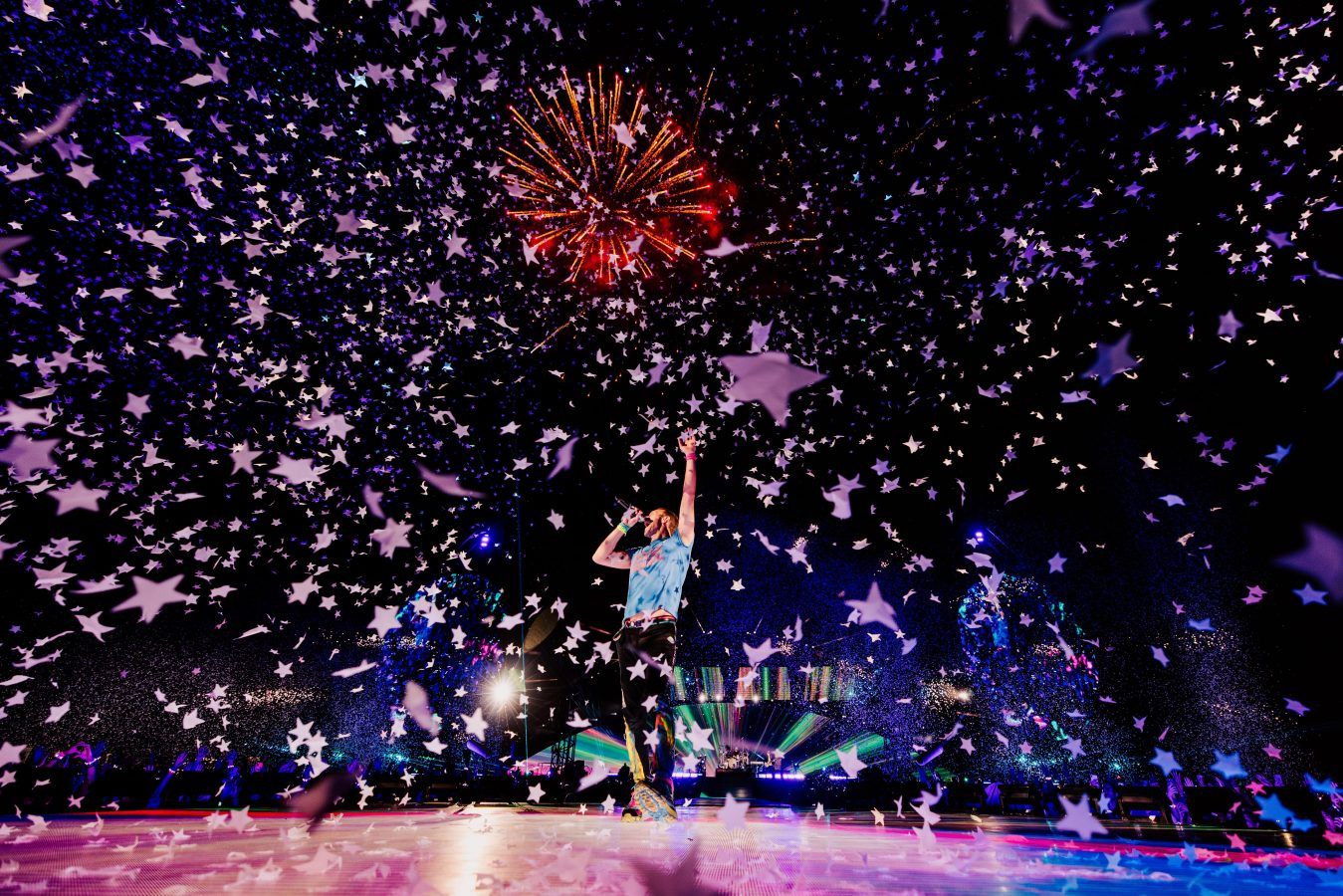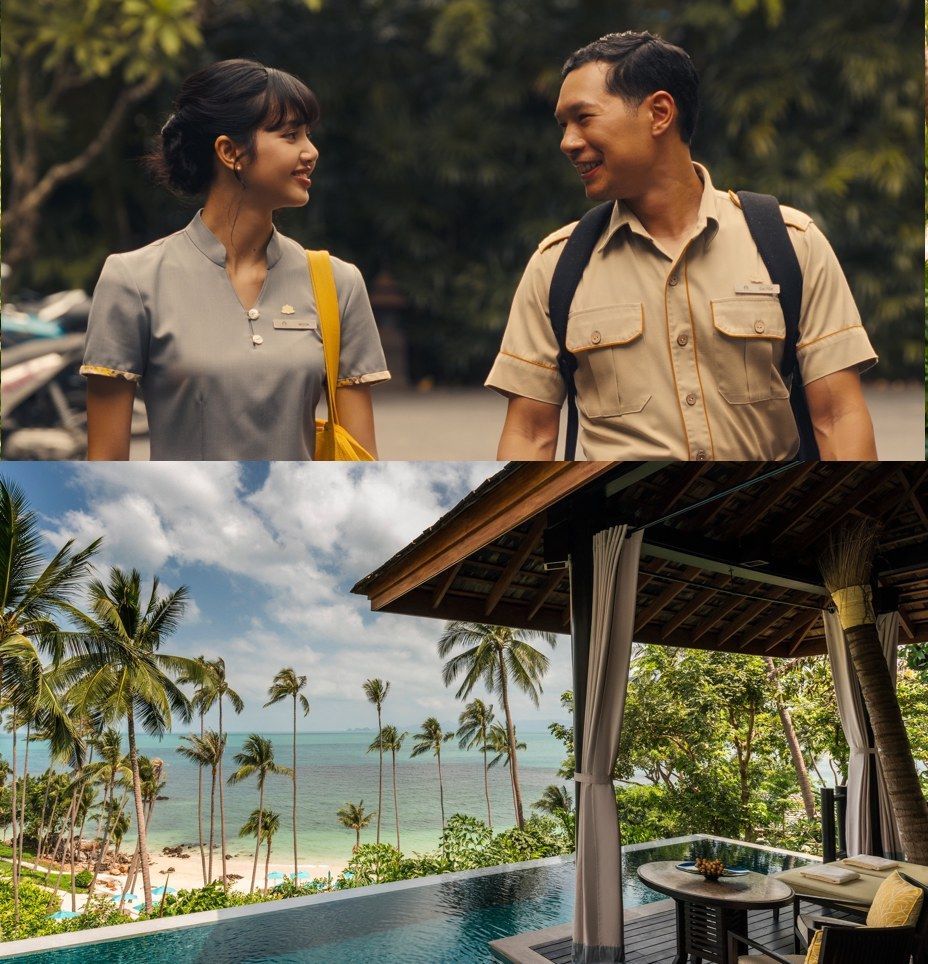It’s a sky full of stars above the Big Mango this week, as Coldplay is in Bangkok as part of their ‘Music of the Spheres’ world tour. As is custom at Lifestyle Asia, we prepped them an itinerary for their time here, inspired by some of their greatest hits.
Following a whopping six nights in Singapore, Coldplay is headed to Bangkok for the final leg of their Asia tour. The ‘Music of the Spheres’ concert will take place at Rajamangala Stadium on 3 and 4 February this weekend, and following raving reviews — The Times called it “the greatest live music show ever” — excitement is running high.
As fans prepare for the concert, we thought we’d go the extra mile and prepare Coldplay’s band members for Bangkok, too. Known for their incredible performances, we’ve crafted an itinerary for them to relax and unwind all over the city. We probably won’t be able to ‘fix you’, but we can guide you to the home of good food, great drinks, and ignites-your-bones Thai massages.
[Hero and Featured Image: Anna Lee Media via Thai Ticket Major]
An itinerary for Coldplay in Bangkok, based on their best songs

First things first, Coldplay needs to try Thai ‘Yellow’ curry at Khao Gaeng Jek Pui
Look at all those curries, Coldplay, look how they shine for you. To get a taste of Thai cuisine, we suggest the British band heads straight to Yaowarat Road to dine at Jek Pui, also known as the “musical chairs” Thai curry restaurant. The casual eatery gets its name from the red plastic stools that line the wall beside the street food cart, as diners pick their curry of choice and dine straight from the plate as they sit sans-table by the roadside. It was even featured on Netflix’s Street Food Asia.
Find out more at Khao Gaeng Jek Pui.
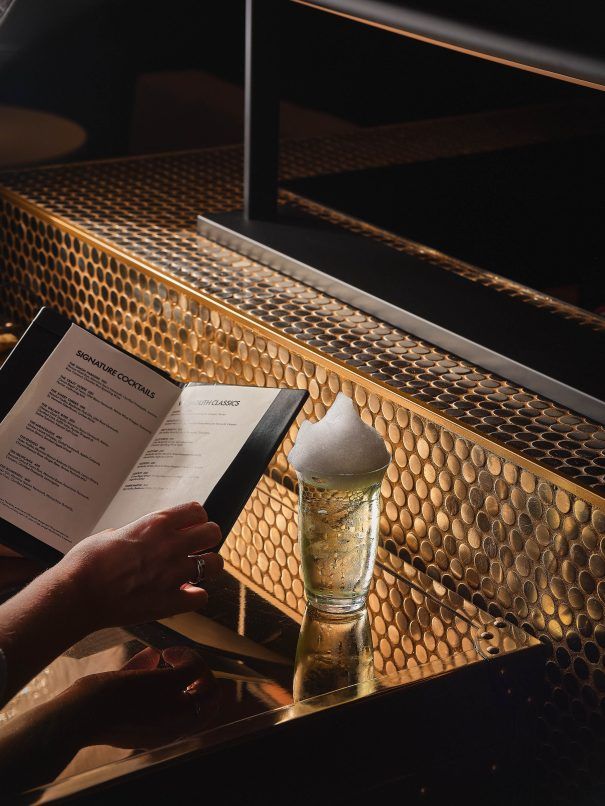
They could feel like ‘The Scientist’ as they craft their own vermouth cocktails at the new W Lounge
Vermouth was originally used for medicinal purposes, so as a nod to scientific discovery (and cocktails), we suggest that Coldplay heads to Bangkok’s recently revamped W Lounge. Now with a more elegant and sophisticated design, the W Lounge is the first bar in Bangkok to really, fully shine a spotlight on this once-trendy and now-increasingly-trendy-again spirit. We can imagine Chris Martin holding up his drink of choice and exclaiming, “you don’t know how lovely you are.” We don’t, Chris, but how we can dream.
Find out more at W Bangkok.

Later, Coldplay should get a massage at Let’s Relax, so they can ‘Fix You’ and your sore muscles
Going on a world tour must be exhausting for the body and the brain. Coldplay may have tried their best to stretch out their muscles, and maybe they didn’t succeed, so why not leave it to the professionals? Luckily, Thailand is the land of wellness, and we take our massages very seriously. We recommend Let’s Relax for a pamper sesh, and a Thai massage for those who really feel “stuck in reverse.” Maybe tears come streaming down their faces, but if they never try, they’ll never know. After the treatment, Let’s Relax commonly serves you a mango sticky rice dessert, and if that won’t fix you, we don’t know what will.
Find out more at Let’s Relax.
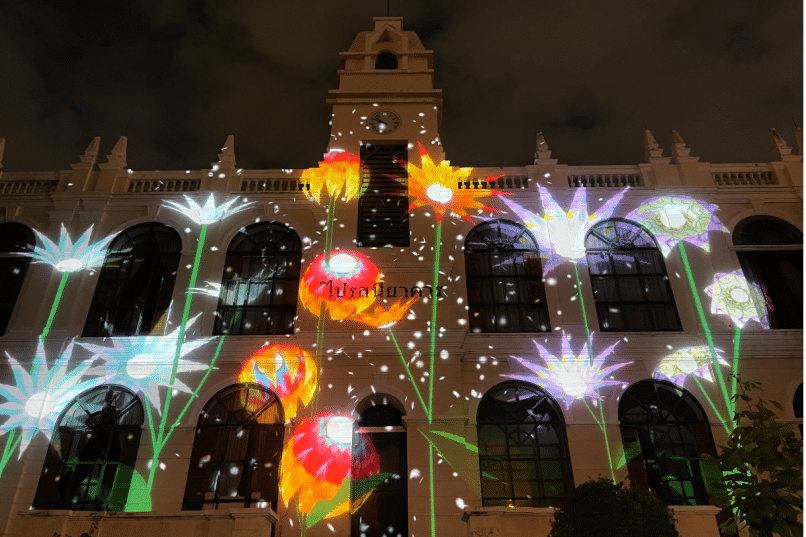
It’s worth embarking on an ‘Adventure of a Lifetime’ at Bangkok Design Week
We’re not saying that Coldplay planned their Bangkok concert to coincide with Bangkok Design Week 2024, but the dates do match up really well. This year, the creative design event runs until 4 February, the final night of Coldplay’s Bangkok concerts. From a batik workshop to a craft chocolate market, multiple exhibitions, and even floral projection mapping, we think Coldplay would have a great time exploring the ‘Livable Space’ theme this year. Turn your magic on, everybody.
Find out more at Bangkok Design Week.

Coldplay may find Chatuchak Weekend Market to be a ‘Paradise’ for souvenir shopping
We know that the members of Coldplay have children and families, and perhaps they want to bring back some souvenirs for them. They could find anything and everything at Chatuchak, from elephant pants to local crafts, and since they’re already in town on a weekend, the market will be buzzing in all its hot, sweaty glory. It’s easily accessible via the BTS or MRT, too, which we know Chris Martin may appreciate. Remember when he took the tube in London — together with Jay Z, no less — to get to his gig at the O2?

And lastly, they could find a ‘Hymn for the Weekend’ at Tep Bar
To end their trip, Coldplay should definitely “pour on a symphony” and check out Tep Bar for a uniquely Thai musical experience. We believe the band members would be super interested in the traditional Thai instruments they could find here, as they sip on daring Thai spirits (ya dong, anybody?) and bob their heads to the molam music. A hymn for the Bangkok weekend? Look no further, Coldplay.
Find out more at Tep Bar.
At the time of writing, Coldplay concert tickets are still available on Thai Ticket Major for both 3 and 4 February 2024.